Thank you for registering to the webinar!
You should have received your registration confirmation email with details on the webinar title, host’s, date and time, and the webinar link. Save the webinar date on your calendar!
You may receive a few more email notifications with the same webinar details as the webinar approaches.
Note: You can opt out of this webinar anytime by clicking Deregister from this webinar at the bottom of the confirmation email.
We suggest using Chrome, Firefox, or Safari when attending the webinar. Before logging into the webinar, be sure to:
- Have a stable internet connection since you will be streaming a live video broadcast.
- It is recommended that you go wired. If you can only connect through Wi-Fi, be sure that your signal is at a 100% and be as close to your router as possible.
- To check your internet connection, click here.
- close as many programs running on your computer as possible to avoid them from consuming bandwidth as streaming a live video broadcast can be demanding.
- Update your browser or mobile device to its latest version (For further details on how to update your browser, click here for Chrome, here for Firefox and here for Safari).
When it’s time for the webinar, open the webinar link provided in the email notifications.
Once logged in, you will see the webinar page.
- The screen is where you will see the host’s camera feed and/or presentation.
- The chat area right next to the webinar feed is where you can communicate with the host/s and your fellow attendees.
- The questions, polls, and offers area is found underneath the video feed.
- Questions. This is where you post questions about the webinar topic.
- Polls. This is where the host posts questions with pre-set answers as a survey.
- Offers. This is where the host presents their promotions, products, services, etc
When attending a webinar from a mobile device, pre-recorded videos played on the webinar may be blocked by your browser. You may see and hear the webinar host, as well as their slide presentation or shared screen if any.
In case of any issue connecting to the webinar – no video, audio, or chat messages – try refreshing the page.